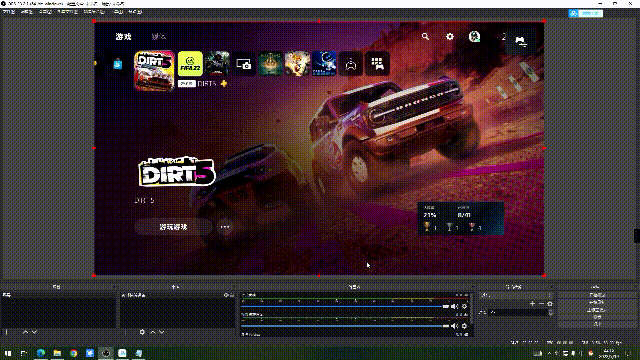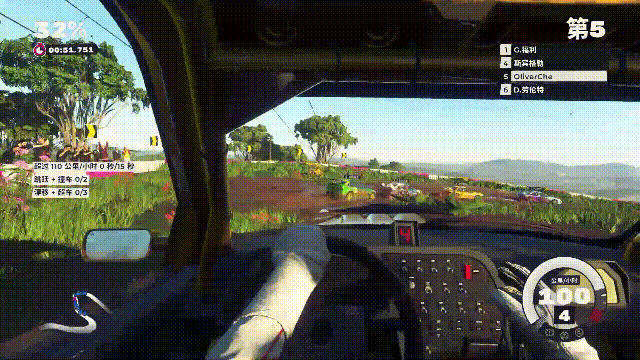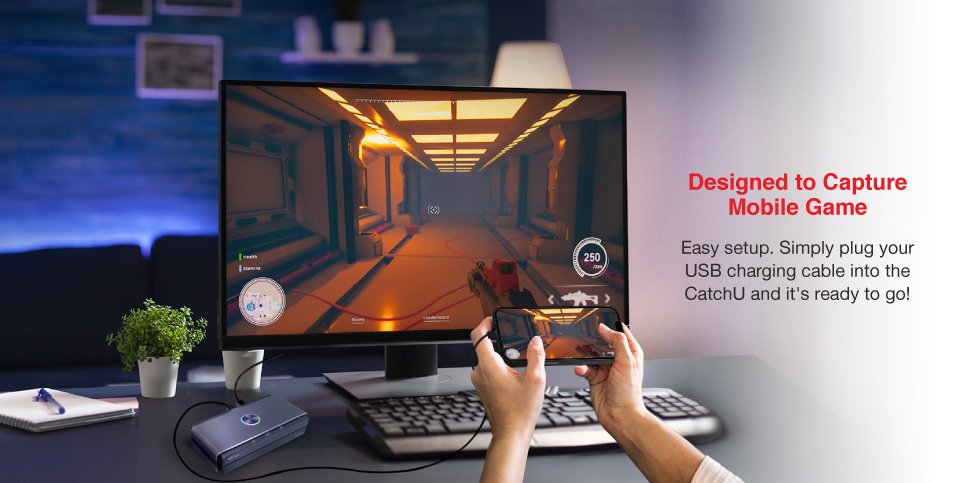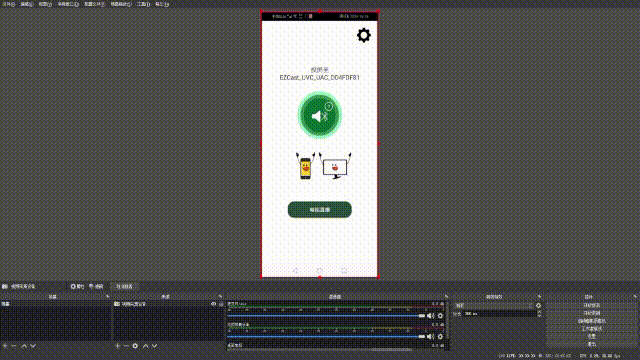Get Started in Game Streaming: the Universal Capture Box You Can’t Miss
Starting a live stream from scratch can be stressful. There is a need to learn from experienced gaming streamers and bloggers on what are some of their pain points and concerns when they first started. Things really can’t possibly get worse than doing a live stream for the first time, when things tend to go sideways, experiencing different kinds of streaming and technical issues.
Some of these issues include frame drops while streaming with OBS; failed live stream recording; smartphone screen goes black while live streaming; asynchronous sound; computer performance issue while live streaming and so on. For various reasons, it can be difficult to successfully stream the content you want from PC, smartphones, PS5, XBOX or Switch.
Upgrading to a streaming PC is unlikely the best option since it is not budget friendly.
With EZCast’s CatchU capture box, streaming has never been easier for beginners who wish to get into this profession. Considering its top 3 features, streamers of any experience can easily overcome the issues mentioned above.
01 Powerful self-developed SoC (system-on-chip)
Traditional video capture devices only support the process of transmitting HDMI videos to the computer in real-time, leaving the rest of the work up to the computer.
What most novice streamers are unaware of is that the computer in use of live streaming and recording might experience heavy workloads.
EZCast CatchU capture box adopts EZCast’s self-developed SoC, particularly designed for processing audio and video data transmission in real-time. This helps relieve the computer’s burden of processing audio and video data on its own.
CatchU supports MJPEG, NV12 and H264, three of the most popular video capture formats. Whether it's live streaming or local recording, CatchU takes care of both with ease!
02 Standalone recording
Having a powerful integrated SoC lets you accomplish many things with the capture box. In addition to transmitting HDMI displays in real-time, like most capture boxes do, EZCast CatchU is unique because it works as a standalone & simultaneous recorder. One-click to record real-time footage to external USB storage, and 1080/60p UVC output simultaneously.
Prior to the videos being ready for live streaming or recording, they will need to be encoded as well as having the raw video and audio data processed.
The video encoding process can use up large amounts of computing resources. Playing games and live streaming at the same time could lead to excessive use of hardware resources, making frame drops and blurred displays more likely to happen.
EZCast CatchU’s standalone recording feature lets users record real-time 1080p video in H.264 video format with a USB flash drive or hard drive.
To avoid the risk of losing recorded video data completely, CatchU automatically records videos in segments, limiting each video file size up to 4GB. Even when technical difficulties such as power outages happen during long recording sessions, most recorded data is preserved.
03 Smartphone casting & capturing
In the past, mobile game streamers have used docking stations to convert mobile displays into HDMI signals, which then get passed on by a capture box to the computer.
This process is not bad; however, it does not solve the inherent issues surrounding smartphone casting and capturing. Issues including unstable connections, black screens and difficulty setting up. There have been no convenient ways of streaming directly through a capture box.
CatchU was designed to Capture Mobile Games.
EZCast incorporated its own developed wired screencasting technology into EZCast CatchU, allowing users to plug-and-cast instantly by connecting mobile charging cable directly to CatchU. CatchU can independently transfer the mobile display to the computer or have the mobile display recorded in an external hard drive.
Easily capture and stream your mobile screen with EZCast CatchU.
Conclusion
Do you want to start your own Twitch channel? Become a Live Gamer?
Start with the most important part.
Assemble a luxury setup and start your channel like a true #Pro.
EZCast CatchU is a small but mighty capture box that will become your best streaming companion! It offers all the best features of a capture box at an affordable price! In this way, you will grow as a content creator without breaking the bank.
-Powerful self-developed SoC (system-on-chip)
-Standalone recording
-Smartphone casting & capturing
With your communication skills + CatchU, success is assured! It is now available in the USA, Mexico, UK, Italy, France, Spain, Poland, Netherlands, Germany. Get yours today!
Like this content? Don’t forget to follow us!